GSICS Wiki>Development web>ProcessingHistoryInIsoMetadata (18 Feb 2010, AleksandarJelenak)






Storing GSICS Processing History in ISO 19115 Metadata
Processing Components
GSICS processing consists of a series of processing steps. Each processing step can have zero or more input files, one or more output files, and accept zero or more run-time parameters. Some output files may also be used as input to another processing step. Such files are called intermediate files. In the GSICS processing flow chart below, blue objects represent input files; green objects are intermediate files; pink are output files; and yellow objects are processing steps.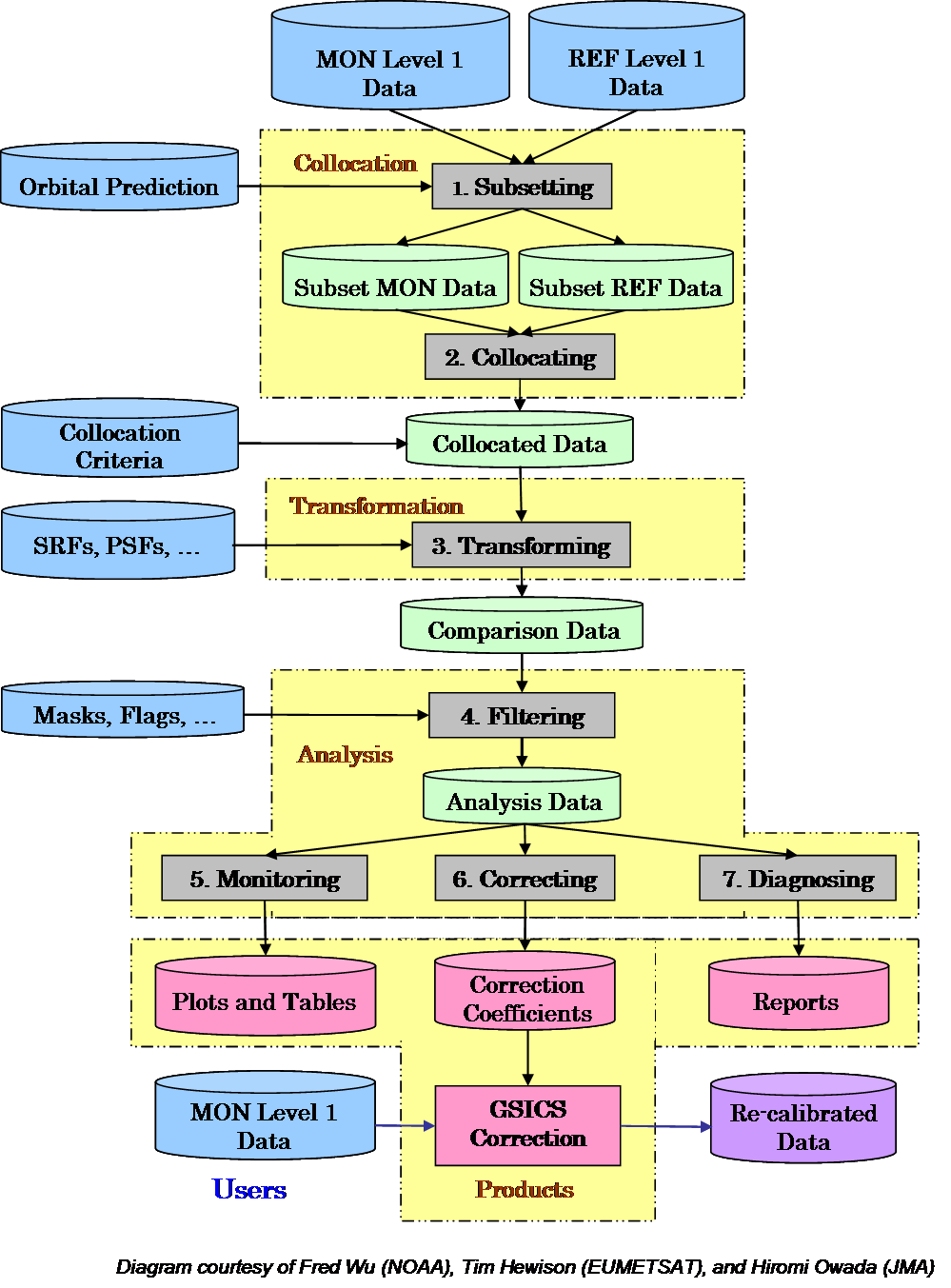
Processing Information in ISO 19115 Metadata Standard
The International Organization for Standardization (ISO) has developed a metadata standard for describing geographic information and services – ISO 19115. The standard provides a framework for storing information about identification, quality, spatial and temporal extent, spatial reference, and distribution of digital geographic data. The UML diagram below shows only the metadata classes available in the ISO 19115 standard for recording processing history.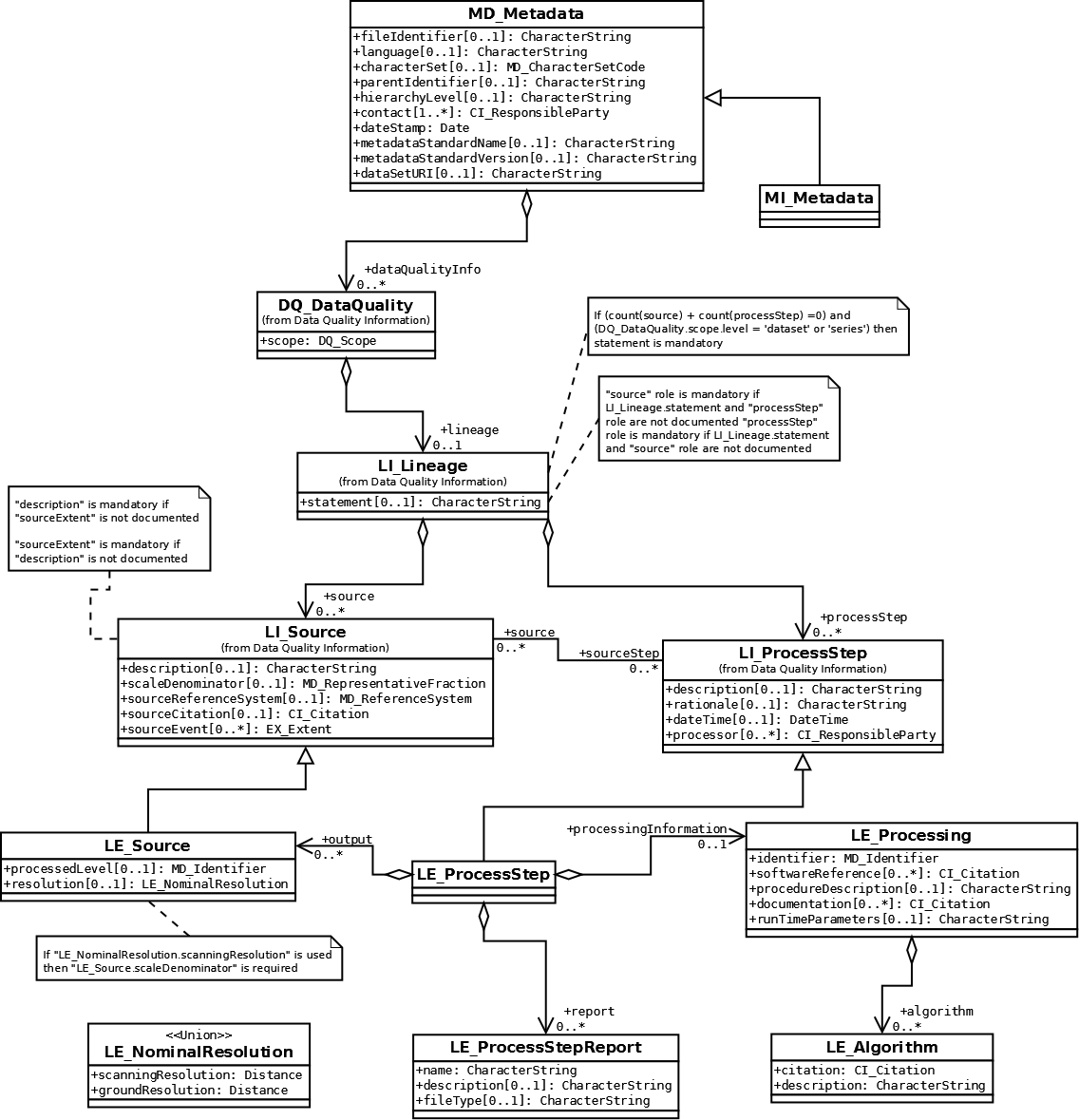
Metadata Representation of Processing Components
Metadata templates of processing components are developed using the classes and their relationships as displayed in the UML diagram. Each template contains a number of metadata elements where metadata producer needs to supply information. The description of what information is appropriate for each of these elements is given in-line. Such text is surrounded with three dots (...description...) to indicate it must be replaced when the template is implemented.
The developed templates do not fully utilize the capabilities of the metadata
classes. The information required for each template represents a useful subset
that is practical to provide in an operational satellite data processing
environment. They represent the baseline on which further additions can be
built upon.
Metadata is given in the XML format. Familiarity with XML and the related XML Linking Language (XLink) is required to fully understand and utilize the metadata templates.
File Metadata Template
ISO 19115 standard has one metadata class (LE_Source) for all files used in processing so both input and output files share the same template. The designation what is an input or output file is made by the processing step metadata. %CODE_DP{lang="xml" el="textarea" noautolinks="on" highlight="2,4,9,14,33,66,73,80"}%Processing Step Metadata Template
This template is made up of two metadata classes LI_ProcessStep and LE_Processing which through inheritance and association form the LE_ProcessStep class. %CODE_DP{lang="xml" el="textarea" noautolinks="on" highlight="2,4,7,12,19,26,42,49,54,64,69,76,90,100,105,113,118,128,144,147"}%About XLinks in the Templates
The presented metadata templates have XML elements with an attributexlink:href. Presence of this attribute in an XML element establishes a
hyperlink relationship between that element and another resource. Hyperlinked
resources in the templates are other metadata elements that can be either local
(present in the same metadata record) or external.
While the xlink:href attribute alone is sufficient to semantically describe
hyperlinking intention, it does not provide enough information on how such
action should be performed. The XLink standard
has a few more attributes available to describe the hyperlinking functionality.
How those additional XLink attributes are to be applied in the metadata templates is illustrated using an example XML element:
%CODE_DP{lang="xml" el="textarea"}%
<example_element
xlink:type="'resource' | 'locator'"
xlink:show="embed"
xlink:actuate="onRequest"
xlink:title="...Short hyperlink description..."
xlink:href="...URL of a metadata object..."/>
%ENDCODE% -
xlink:type="resource"orxlink:type="locator"– the hyperlink is to a local or external resource. -
xlink:show="embed"– the hyperlinked resource is to be embeded within the linking element when processed. -
xlink:actuate="onRequest"– processing of the hyperlink occurs only on request. -
xlink:title="text"– short description of the hyperlink. -
xlink:href="URL"– location of the hyperlinked resource.
xlink:href hyperlink. They should be assumed as being present when implementing the templates.
Putting All Together
What has been described so far are just metadata building blocks for the processing components. One of the benefits of using XML as storage format is ability to validate content against a schema . The template below is deliberately developed for that purpose. It contains the minimum amount of the required metadata content for one output file that when combined with the processing history metadata will pass validation against the ISO 19115 XML schema. %CODE_DP{lang="xml" el="textarea" noautolinks="on" highlight="4,7,10,15,22,56,74,92,110,141,35,38,39,48"}% <?xml version="1.0" encoding="UTF-8"?>| I | Attachment | Action | Size | Date | Who | Comment |
|---|---|---|---|---|---|---|
| |
gsics-processing-diagram.png | manage | 83 K | 03 Feb 2010 - 20:50 | UnknownUser | GSICS flow chart |
| |
iso-lineage-uml.dia | manage | 115 K | 28 Nov 2009 - 01:46 | UnknownUser | Dia source for ISO 19115-2 lineage metadata UML diagram |
| |
iso-lineage-uml.png | manage | 88 K | 28 Nov 2009 - 01:47 | UnknownUser | UML diagram of ISO 19115 lineage metadata in PNG format |
Edit | Attach | Print version | History: r60 < r59 < r58 < r57 | View wiki text | Edit wiki text | More topic actions
Topic revision: r60 - 18 Feb 2010, AleksandarJelenak
- Useful wiki links:
-
 Attach multiple files to current topic
Attach multiple files to current topic
-
 User wiki documentation
User wiki documentation
-
 Quick editing reference
Quick editing reference
-
 Good style tips
Good style tips
-
 Installed wiki extensions
Installed wiki extensions
-
 Member-only web
Member-only web
-
 Test Wiki
Test Wiki
- Tag cloud:
(Clicking a tag finds all topics tagged with it.)
A Test Topic ATBD convention equations error assessment examples FAQ file naming GPPA GSICS Correction GSICS Monitoring Imager ISO 19115 JAMI Joint WG meeting LaTeX Logo Lunar Workshop meetings metadata microwave Moon MTSAT netCDF products solar channel SubGroup traceability users Web meeting workflow workshop workshops
 Copyright © by the contributing authors. All material on this collaboration platform is the property of the contributing authors.
Copyright © by the contributing authors. All material on this collaboration platform is the property of the contributing authors. Ideas, requests, problems regarding GSICS Wiki? Send feedback


